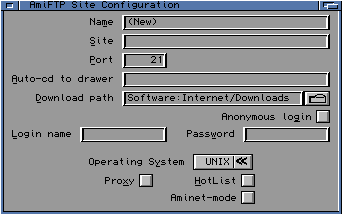
Stage 1: Getting an MP3 to play
First of all, you need an MP3 file to listen (who would say that? Gee!). There are plenty of them on the Internet, but the best place to get MP3 is from dedicated MP3 FTP sites. So, task 1 is finding an MP3, and for that you need a search engine. One of the best in my opinion is the Chaos Search engine. So, you just type what you want on the search box, and off you go! You should be presented with some matched files. Now, to get access on those, you need an FTP client. The best 2 avaiable are :
| The GUI is self explanatory... the name may be anything of your choice. The site must be the
address or IP number from the site found by Chaos. The port MAY not be always 21, so be sure
to check it. If the site doesn't accept anonymous users, you must type in the user and
password given by Chaos on the relevant spaces. This is the essential for it to work. On the
extras side, Auto-CD to drawer specifies the drawer in the site the client should go to when
connecting. The Download to Path is the place where your downloads will go. You can also
choose the operating system, but it should be left at Unix. You can also enable proxy access
through the checkbox (for speedup). Finally, the rest of the options are specially for Aminet
sites... |
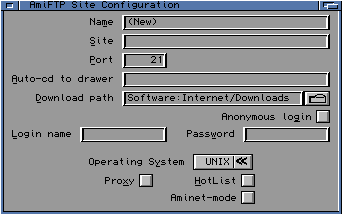
|
| AmiFTP site configuration |
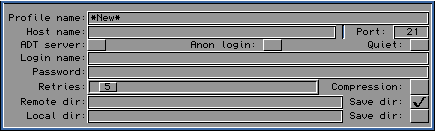
| You can fill the profile gadget with any description that fits best the site you're going to connect to. Just fill in the essential bits in the relevant spaces, and don't forget to check if the port number is 21. And always set the compression checkbox off, as most sites don't like it. |
| AmFTP site configuration |
Stage 2: Playing the MP3 itself
Now that you have your MP3 ready to listen, you need a proper MP3 player. The best ones are :
You're not going to be able to play an MP3 in real time, so we'll have to tweak the
quality to hear something continuous.
If you're using a 030, you can only play MP3 in real time with crap quality. So, if you're
using Diamond GUI, choose low quality and frequency division 4.

If you're using the Mpega executable, just write the following command line :
mpega -d4 -q0 -T -i mp3file
If even then it plays with jams, use:
mpega -d4 -q0 -T -m -i mp3file
Now, if you have good ears, you may wonder why the heck did you get that MP3 for. Don't
loose faith yet, because you can improve the quality a lot more, but you need at least 50 Mb of
free disk space. (50 Mb is aproximately 4.5 minutes of music)
You need to decode the MP3 file to a 16 bit stereo AIFF file, and for that you just use
Diamond GUI's convert option. Just click the convert button.
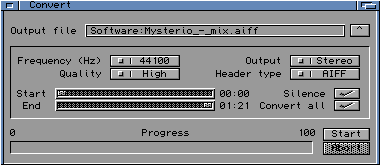
You can also do it on Mpega through this command line :
mpega -d1 -q2 -T -i -A mp3file output_file_with_path
Either way, you'll need to wait a bit before you get the decoded file, but it's worth it!
After getting it, you need to download Play16 from Aminet to play the decoded file.
Once you have it installed, just run it from a shell with these flags:
play16 F V=1 BUF=600 VOL=150 OUT=Paula14 aiff_file_with_path
There you go... you should be listening to a great quality music right now !
Just record it to tape or to a digital sound media (through the Amiga's sound outputs) and
you'll be pissing off your friends about how great MP3's are!
If you own one of these, then you're in for a nice time! You can just play the MP3 in real time an enjoy! If you're using SongPlayer, the GUI is self-explanatory. Set the quality as high as you can.
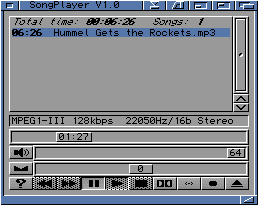
If you're using Diamond GUI don't be afraid to use Maximum Quality and
Frequency Division of 1. If you're using the Mpega executable, just run it like this:
mpega -q2 -d1 -T -i mp3file